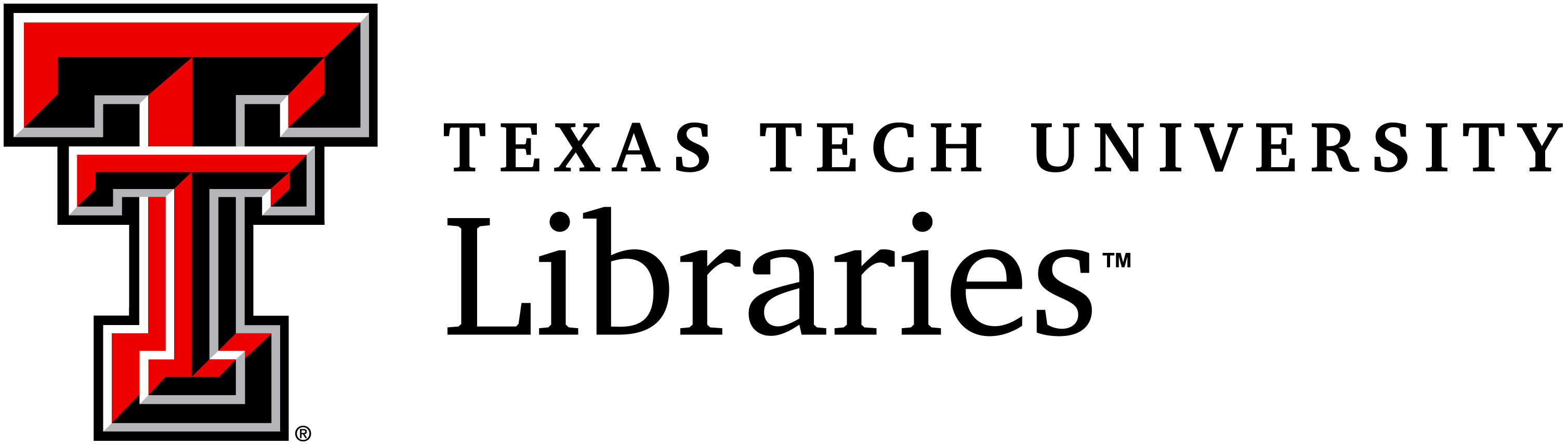3 The Importing Process
Once your manuscript is finished and formatted, you are ready to import it into Pressbooks!
To import a file into Pressbooks:
- Click Import from the left sidebar menu or the book’s dashboard
- Select the type of file you’re importing from the “Import Type” menu
- Choose Upload File in the “Import Source” option
- Click “Choose File” and select the file on your computer you want to import.
- Click ‘Begin Import’[1]
Once your selected file has been uploaded and processed, you’ll see an interface with the available content Pressbooks can import from your file. If you’ve followed the formatting steps outlined above, each section where you used “Heading 1” should show up as a separate part here.
Select each section of content you’d like to import by checking the box in the left column of the table. You can choose whether each section is imported as front matter, a chapter, a part, back matter, or as a glossary term.
- This numbered list is one of the only formatting elements that had to be done after the manuscript was imported into pressbooks ↵