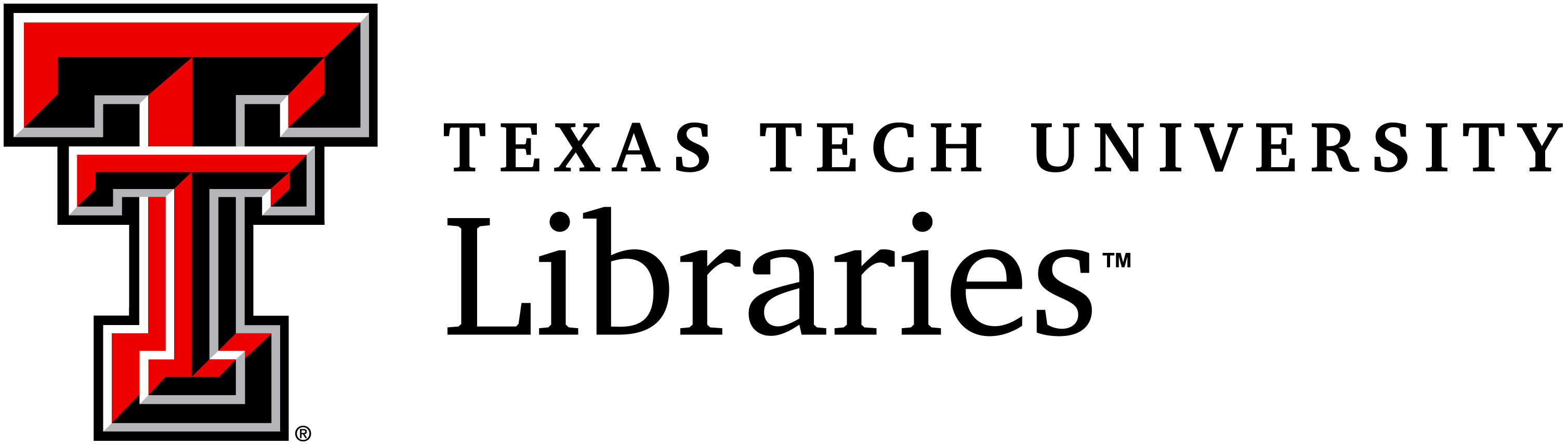1 Introduction
Learning Objectives
- To understand the role of technology in libraries
- To understand the background and history of open-source technology
- To understand the unique role of open-source Technology in libraries
Technology touches almost every part of a library patron’s experience. The simple act of finding resources is just the surface-level activity above a vast network of technology both library-specific and general. Understanding how the various technologies converge to the library and its services and how those technologies and services are affected by open-source Software will greatly help librarians troubleshoot problems, plan for the future, and serve their patrons.
Section 1: Technology in Libraries
Section Summary
This section discusses the history of technology in libraries and how that history informs the current state of libraries in general.
Focus Questions
- As you read the following chapter, think about what technology you have taken for granted.
- In what ways does the open-source movement and library science goals match? In what ways do they resemble each other?
- How successful has open-source software been for libraries? In what ways does it succeed and in what ways does it still need to develop?
Library Technology History
Libraries, from their earliest inception, have always used the technology available to get information to their patrons. Sometimes that technology took the form of processes and organizations, but starting in the 1960s, the concept of computers as a part of library technology emerged [1]. In 1965, the Library of Congress released a report that “concluded that automation in bibliographic processing, catalog searching, and document retrieval was technically and economically feasible”[2]. What was needed still were systems designed for libraries, and for libraries to have their data in formats easily machine-readable. From this need emerged the Machine Readable Cataloging (or MARC) standard. The format was designed to not only be read by a computer but also shareable so that many libraries could get the benefit of one library’s cataloging work. The creation of a sharable standard meant that a central repository of cataloging could be maintained, and that made the Online Computer Library Center (OCLC), a non-profit organization whose mission is to make the technological cost of libraries lower, possible. As technology advanced, libraries were able to connect their resources using a network, and in 1971 the Alden Library at Ohio University became the first to do online cataloging [3].
This is a theme that will reoccur. Technology not only lets new and interesting things happen but in the case of software and data, it allows cooperation. It allows many organizations to benefit from the work of a few.
This allowed librarians to realize the potential of digitization, which is the act of converting a physical item into an electronic or digital item. In the 1980s, the Library of Congress started their American Memory pilot project, with the goal of making “5 million items accessible electronically to the nation by the year 2000” [4]. If cataloging could be made more efficient with technology and shared resources, so could books and other items. Also around this time libraries developed the Online Public Access Catalog (OPAC), which allowed patrons to search the catalog easier and faster using text-based searching.
In the ’90s, the idea of a library website as a portal to the library’s services and resources was starting to take form. CD-ROMS were being sold with electronic resources, and those developed into the databases that libraries subscribe to today.
The 2000s have been marked by rapid growth in internet technologies, computer languages, and other tools that have helped libraries change rapidly. Caught in the middle of this change are library staff who have to balance traditional tasks and goals with a rapidly changing information environment.
Most modern libraries have a strong foundation of library technology. Most of the technologies that the library science world focused on for the past 60 years are now so commonplace as to be nearly invisible to patrons. Computers are expected. On those computers, patrons expect the internet. They expect to be able to search and find resources from around the world easily. This seamless experience for the patron comes at a technological cost for the library. Efforts must be made to break down barriers and create seamless experiences. Library employees are hired to work with vendors or to maintain servers and software, prevent downtime, and upgrade as new and better technologies are developed. The traditional focus of the librarian as an organizer of information has shifted to include organizer and maintainer of information systems. Many new job postings require applicants to stay abreast of future trends, and many are looking for librarians who can be relied on to do the work those future trends require.
The challenge to new librarians is quickly developing the technology competencies that they will need in their future jobs to be flexible [5].
In addition to that challenge, librarians are at the forefront of spreading digital fluency, fighting for user-centric design, and defending patron privacy in a world where large corporations sell user data. Librarians are at the crossroads where technology and evolving information landscapes converge. It is vital that librarians, in whatever capacity they can, be well versed in how the technology works, interacting with patrons as well as library and information poilicy. Practice and experimentation are two great ways to become familiar with these concepts. The open-source movement provides a backdrop on which librarian practice and experimentation can happen.
Reflection Exercise
Think back on the last time you visited a library in person and the technology that was present that you may have taken for granted. Did you walk through an alarm system that would go off if someone stole a book? Did the circulation desk have barcode scanners? Does the library have a self-checkout machine? How many other patrons were there using the computers for something other than looking up books in a catalog? Were other patrons charging their phones? What technology education opportunities did the library provide? What services and events would be impossible if the electricity went out because of an emergency?
Section 2: The Open-Source Movement
Section Summary
In this section, the core aspects of what open-source software is and why it exists will be discussed.
Open vs Free
Before talking about the movement it is important to understand the difference between the words “open” and “free”. They are not interchangeable when it comes to software. Open means that people are allowed to see the source code and edit it, but it doesn’t necessarily mean that the software is free. A good example of this is the operating system Linux. While the software is open, and you can get a version of it for free, some companies have developed their own versions of the software that you have to pay to get. Free software, on the other hand, might be available at no cost but the code isn’t open so it can’t be edited and re-used. Some people talk about free software when what they mean is software that is both open and free from cost to use. When software is not free from costs, and it is not open, it is called proprietary software. Companies are usually disinclined to allow other people to see their source code, let alone edit it.
Some people feel that software should be free speech and that locking it down or making it proprietary is ethically wrong. Those people belong to the free software Movement which started in the early ’80s. The free here stands for both free from costs and open to be edited and remixed. The open-source movement was a branch of the free software movement and consisted of people who believed that proprietary software was fine but still wanted to advocate for open options.
The open-source movement is about creating software that allows anyone to edit, remix, or reuse all or part of the software. The movement has more to do with licensing, permissions, and organization of development than it does the actual programming. In much the same way as Creative Commons’ licensing allows creators and authors to expand on copyright to allow for different uses, the open-source movement has recommended licensing for software projects to allow people the legal permissions to edit software [6]. The licenses used are typically the GNU General Public License (GNU GPL), but there are other free software licenses out there [7]. The foundation of the license is that the software is free to be used for any purpose, to be changed for your needs, the freedom to be shared, and the freedom to share your changes. Software created with open-source or free licensing is known as open-source software .
A lot of the benefits that libraries found for shared cataloging can also be found in OSS. A few developers can create software that the whole community can use, and if someone wants a new feature they can program it and release it back to the community. Just like how OCLC came about to organize all this shared cataloging, organizations developed to organize shared open-source software programming projects. GitHub is a very popular software organization platform that provides some features for free and some for a fee. GitHub is based on and uses the Git standard which is used for version control of source code. Git itself is open-source software. Because open-source software is freely available, it can usually be run for low cost or free, but this is not always the case. The universal access of open-source software projects also means that there is potential for a diverse developer community which means many different developers can look at the same code and see different ways to fix problems. It also means there’s the opportunity to be more flexible than other software because anyone can submit changes.
Wikipedia: An Example
The open-source movement, and the communities within it, are developing ways to better run projects and maintain documentation. A great example is Wikipedia. Wikipedia is an online encyclopedia that launched in 2001, and is run off of the software MediaWiki[8] which is open-source software, which means it was developed and is currently maintained by developers from around the world and from many different backgrounds. This has resulted in well-maintained and secure software that is used for projects even outside of Wikipedia. MediaWiki is a good example of how open-source software can work well within a distributed development environment. Some librarians have taken up Wikipedia as a tool to help people find reliable and open information and have created library programming to help librarians understand how to use it [9]. Librarians do this because patrons often go to Wikipedia first in formulating their search strategy when they are looking up terms to use in a library system search [10]. This is an example of how an open-source software outside of libraries can affect librarians and library patron search behavior.
Reflection Exercise
Have you used Wikipedia in the last week? Were you aware that it was an open-source software project developed by both paid and volunteer developers? Do you have an android phone? Have you ever used the Firefox internet browser? Have you ever had a WordPress website or blog? The internet itself is based on open-source software like Apache, MySQL, PHP, and JAVA. These are all examples of open-source software that you might have used without really thinking about where the software came from or whether you could access and edit the source code.
Section 3: Open-Source Technology in Libraries
Section Summary
This section is an overview of open-source technology in libraries and the potential benefits it has for librarians.
Open-Source Technology in Libraries
The principles and practices of open-source software are very similar to the principles and practices of modern librarianship. Both value-free and equal access to data, information, and knowledge. Both value the peer review process. Both advocate open standards. Both strive to promote human [understanding] and to make our lives better. Both make efforts to improve society as a whole assuming the sum is greater than the parts. – Eric Lease Morgan [11]
There is an abundance of open-source software for use in libraries. This ranges from common technology that everyone shares, to specific library technology developed for a specific purpose.
Libraries are moving towards open-source software for a variety of reasons [12]. Some libraries see open-source software to control the “speed and direction of their library migrations”, or to have modern functionalities in systems that were more recently created with newer technologies in mind. Some libraries have moved to open-source software so that they could own and maintain the data of their systems. In proprietary systems, this data is sometimes owned by the company. Some libraries move to open-source software because it is more flexible and changeable for their local developers to make it work the way they want. Other libraries have moved to open-source software because of how closely it matches with the library profession in general like in the quote at the beginning of this section.
Other libraries specifically avoid open-source software because they are concerned about legal issues or having no control about the external development of the software. Maybe they worry it’s not as safe as proprietary software [13]. Or perhaps they are dubious of the idea that the software might be cheaper than proprietary software. Others avoid it because open-source software often doesn’t have the professional look that proprietary software have, and that patrons are expecting. Other libraries don’t like the do-it-yourself nature of open-source software, and prefer to have a company to call for problems and feature requests.
There are levels of technology, as well as levels of technology adoption with benefits for librarians at all levels. The adoption of an open-source Integrated Library System (ILS) is a massive undertaking that may not fit all institutions. More approachable is the idea of providing open-source software to patrons on the computers they use. Even more approachable is the single librarian toying around with open-source software to get experience and try new things without ever having to bring the software to the public or request software to be purchased.
Within the realm of public-facing software, there are also levels of involvement. A library can use open-source software that functions in almost every way like proprietary software by hiring a company to run and maintain the software for them. Or, libraries can join a consortium that runs open-source software as a part of the member benefits, so that the group gets not only the software but built-in community support. On the other end of the spectrum, the library can hire staff to maintain the software and the servers in-house. The aspects that go into this choice will be discussed in Chapter 3: Moving to Open-Source Software.
Why Librarians Should Play with Open-Source Software
Most technologies librarians interact with, especially software, can be like a black box. The user provides some input or a command, and something happens inside the box and a result comes out. Open-source software, on the other hand, can be pulled apart and examined. Looked at through a microscope and studied. The algorithms at play can be inspected for bias, or you can simply try it out without having to contact an IT person. For library science students, open-source software provides a playground for getting experience in parts of systems that are normally locked away such as the back end of library systems.
Even if you never program a single line of code, knowing how a system works and how the development of open-source software works can better prepare you for writing documentation, coordinating with IT staff, and maybe running other kinds of projects.
When you look at a problem in your daily work and you realize you might have a need for software, just knowing that there is free and open software you can dip into is an incredible boon. The library employee that can look at a problem and quickly download and run software to solve it is a valuable employee that can fill in technological gaps in a library workforce. When you see a metadata problem, you see a data problem, and you can pull out tools like OpenRefine (an open-source desktop application for data cleanup and transformation). You have a patron with a need to convert an audio file, but your library doesn’t have the software. You know you can go get Audacity (which is an open-source software platform for audio manipulation and editing). Maybe someone wants to have a knowledge base for their work, and you know how to run and maintain Mediawiki. Maybe your team wants to create a mind map but there’s no budget for software, you can get Freemind installed on everyone’s computer without a single penny. Maybe you have been put in charge of a large project for the first time, and you find OpenProject (an open-source project management tool). Maybe you need to create a website from scratch, and you know to look for Drupal (an open-source website management software). The examples could go on, but in general, if you find a piece of software you need, you can usually find open-source software versions to play with.
Build a Tool Box of Open-Source Software
“In my career, I’ve found multiple times where I was able to dip into open-source software to complete a task quickly where another employee would have had to do it by hand. I once had to re-name hundreds of files, and I was able to download Ant Renamer and do the work in a few minutes instead of weeks. Other times I’ve had to edit metadata and I’ve used OpenRefine to do what MS Excel couldn’t. I’ve used MediaWiki and open-source server software to run projects and prototype ideas without having to spend a dime.
If anything, for me, open-source software brings a certain freedom to experiment without having to worry about cost. If it’s a software I can download to a computer, I can play with it.
I think it’s important for every modern librarian to develop a toolbox of open-source software that they are familiar with that they can bring to various library problems.”
-Joy
This book will introduce you to various open-source software projects, explain how to manage the adoption of open-source software in libraries, and talk about further contributing to the open-source software community, and how to develop your own developer skills.
Reflection Exercise
Of the examples of open-source software projects listed, did any of them pique your interest? Dive further by looking into the software that you thought was most interesting and look at the features available. Does knowing that these software projects support the open exchange of ideas make you feel differently about them? Do you think libraries should be using at least some open-source software? What do you think are the barriers to libraries using open-source software besides the ones listed in this section?
Review Focus Questions
- As you read the following chapter, think about what technology you have taken for granted. Did you find yourself thinking more about the technology you use day to day while reading this chapter? Has any of the knowledge changed the way you feel about the software on your computer, your phone, or on the computers at your local library?
- In what ways does the open-source movement and library science goals match? In what ways do they resemble each other? The quote at the beginning of section 3 does a great job of summarizing how open-source software and libraries share common goals. Are there any other ways that they are similar? Do you think there are ways that each community could support the other?
- How successful has open-source software been for libraries? In what ways does it succeed and in what ways does it still need to develop? This will be discussed more in the next chapter, so if you don’t have a clear view of this yet that is okay. Maybe you understand that some open-source software is difficult to implement while others are easy. This question is one we will return to at the end of chapter 2.
Chapter Summary
In this chapter, we started with a short review of the history of technology in libraries so that we could gain context of how open-source software may fit in. We then discussed the open-source software movement and the reasons and motivations for the movement to have started, continuing with details on how open-source software has potential for libraries and librarians.
- https://www.ifla.org/files/assets/information-technology/publications/40-years-of-its.pdf ↵
- https://web.archive.org/web/20140305103046/https://blogs.loc.gov/loc/2014/01/a-half-century-of-library-computing/ ↵
- https://web.archive.org/web/20121004135231/http://www.oclc.org/us/en/about/history/beginning.htm ↵
- https://web.archive.org/web/20140305103046/https://blogs.loc.gov/loc/2014/01/a-half-century-of-library-computing/ ↵
- https://www.sciencedirect.com/sdfe/pdf/download/eid/1-s2.0-S0099133318301848/first-page-pdf ↵
- https://www.gnu.org/licenses/licenses.html ↵
- https://www.gnu.org/licenses/licenses.html ↵
- https://www.mediawiki.org/wiki/MediaWiki ↵
- https://meta.wikimedia.org/wiki/The_Wikipedia_Library/1Lib1Ref ↵
- http://www.washington.edu/news/2010/03/18/uw-study-finds-wikipedia-first-stop-for-many-student-researchers/ ↵
- http://infomotions.com/musings/biblioacid/ ↵
- https://timreview.ca/article/177 ↵
- https://timreview.ca/article/177 ↵
Library automation is the use of computers and other modern technologies to do work that was once done by hand.
MARC is a standard for cataloging records that put bibliographic information in machine-readable format. MARC is still in use today, but is slowly being replaced by newer technologies.
OCLC is a not-for-profit organization based in Ohio which has been a strong force in library automation and cost savings through collective action.
Digitization is converting something from a physical or “analog” form, to a digital form . Examples include converting a photograph to a JPEG or TIFF, a printed or hand written document to PDF, or converting a VHS tape to DVD.
An online catalog of bibliographic information that is available to the public. When someone goes into a library and uses the computer to search for a book or other resource, it is usually the OPAC they are using. https://whatis.techtarget.com/definition/Online-Public-Access-Catalog-OPAC
Materials in digital format such as journals or e-journals, e-books, online databases, PDF documents, web pages and more. http://libfaq.smu.edu.sg/faq/134702
In a general sense, software is a set of instructions for a computer to do specific tasks . Software is written in some language designed to be understandable by a human and the computer. https://www.techopedia.com/definition/4356/software
Source code is the actual instructions used by a piece of software . You can call this the “coding” of the software, or the program. The source code is usually translated in order to be run on an actual computer. Most software is available in this translated version, which means it is not easy for a human to read or understand it. This is why the source code (the original human understandable code) is so important. https://www.techopedia.com/definition/547/source-code
Any software that is copyrighted and has limitations to its use, distribution, and modification imposed by its publisher, vendor, or developer. It can also be called “closed software” to distinguish it from “open software”. https://www.techopedia.com/definition/4333/proprietary-software
An organization sponsored by the Free Software Foundation which advocates for making programming free in the terms of free speech (not necessarily free from costs) . Sometimes software can be called “libre” software to emphasis that the “free” is about liberty and not price. The organization believes that locking software away from users gives the developer power over them that they should not have. https://www.gnu.org/philosophy/free-software-intro.en.html
The movement stands to educate and advocate for the superiority of an open development process. The movement encourages people to participate with the software they use by editing it and improving it. The movement's name was chosen specifically to distinguish it from the Free Software Movement. https://opensource.org/history
This referees to the development of software and is the process through which programs or systems are conceptualized, designed, programmed, tested, and maintained. https://whatis.techtarget.com/reference/Learn-IT-Software-development
Traditional copyright assumes “all rights reserved”, but when authors or creators want to allow people to share their work, they can provide copyright permissions in the form of licensing. Creative Commons is a collection of tools so that authors and creators can retain copyright while allowing other people to use their work. This is similar to the licensing for free and open software used in the Open Source Movement. https://creativecommons.org/licenses/
The license used by more than half of all free software projects. The foundation of the license is that the software is free to be used for any purpose, to be changed for your needs, the freedom to be shared, and the freedom to share your changes.
Code is written with a license that allows it to be inspected, modified, and enhanced by anyone. Open source is also used to refer to other non-software projects where the design or documentation is done with a similar license. https://opensource.com/resources/what-open-source
This is a private company that uses the Git standard to provide additional services to software development projects. GitHub was bought by Microsoft in 2018. Many OSS projects have a GitHub repository. For a video: https://youtu.be/w3jLJU7DT5E
Git is an open source version control standard for software projects. With Git, each Git destruction of a software is a complete code version which allows the user to work on the code off-line or remotely and add the code back to the original copy. https://docs.microsoft.com/en-us/azure/devops/learn/git/what-is-git
When you edit a file, it’s helpful to be able to go back to the original if there is a problem. In a similar way, software version control is about keeping track of the different versions of software as it moves through development. https://www.techopedia.com/definition/547/source-code
the development of software is done from multiple worksites or locations. Many different groups work collaboratively toward the completion and maintenance of a project.
A library consortium is a group of libraries that gather together to do something as a group that would be difficult or impossible to do alone . These consortia may be free or membership based. Consortia can give individual libraries more buying power, or more leverage when dealing with vendors. Consortia can also allow libraries to share information resources and IT support.
With proprietary software, usually all software support is done by the vendor providing the software . In some cases, there might be a community of people who add information to a knowledge base to supplement the information given out by the company. With OSS, there is usually a built-in community of people who know how the software works and can help with problems. The bigger and more popular the software, the greater the community support. For example, the MediaWiki community support is massive and comprehensive. Whereas smaller OSS projects may not have as much documentation or as many people to help you troubleshoot.
refers to anything undertaken by and organization in which the organization has control of all or most of the resources. The opposite of in-house is to outsource, which is to pay a company to take care of something instead of handling the employees or the money to do it in-house.