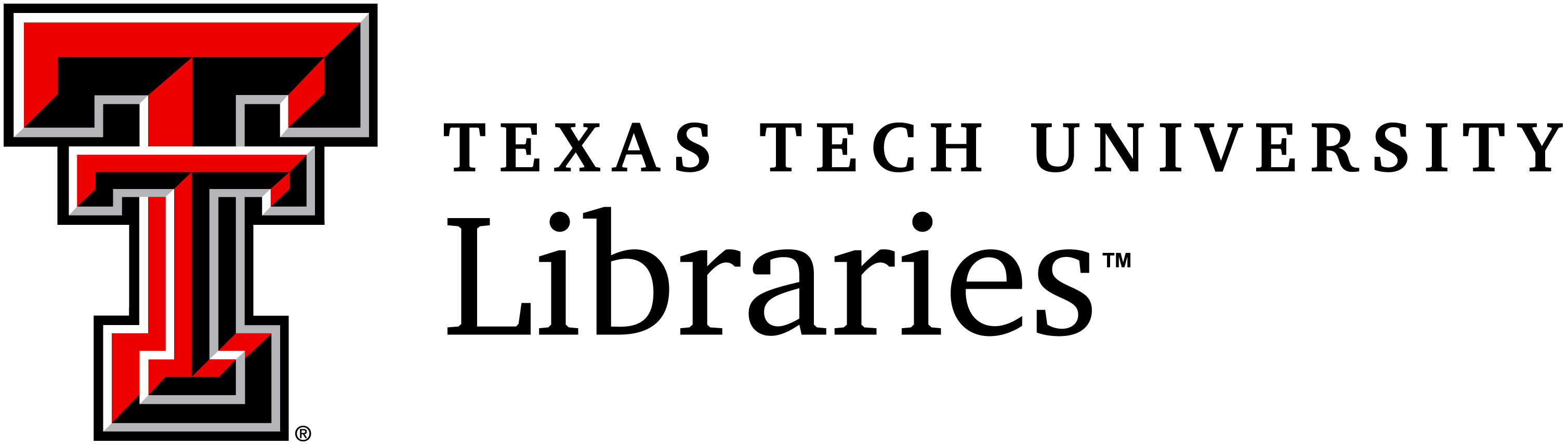26 Release Overview
After the work of scoping, creating, editing, and review is done, it is finally time to share your textbook with the world! This section of The Rebus Guide to Publishing Open Textbooks (So Far) takes a deep dive into one of the most gratifying phases of the publishing process: The Big Release (as well as the many small steps that lead up to it). Making your open textbook (or other resources) public requires a coordinated effort, much like the rest of the publishing process. In what follows, we summarize the final tasks that link the creation phases of publishing with those in which you get the word out and the resource into people’s hands. We cover formatting and layout, cover design, final proofs, print-on-demand, and more.
As in the other sections of this Guide, these suggestions are based on our experience with open textbook projects. If you have questions about this overview, or suggestions for what else we could include, please share them in the Rebus Community project home. This document is an evolving draft, based on what we have learned so far in managing open textbook projects and gathering community feedback. We welcome your thoughts and contributions, including ways to improve the Guide overall.
It starts with a little math
Timing is important when it comes to release. If you want your textbook to be adopted for a course in a given academic year, for example, then it may need to be released as much as three months in advance of that course start date. (Check with your local institution on their policies regarding textbook adoption deadlines, and assume that anyone wanting to adopt your book will need at least a month to review it and make a decision.)
Alternatively, you might work to the deadline for a course you teach yourself, and be prepared for wider adoptions to happen in the following semester. Instead of thinking in terms of the school calendar, you might want to time the release with another big event, such as a major conference in your field. Or, depending on the type of resource you are creating, you might not need to work towards having it ready for a particular course or time of year at all, and can see how things develop as you go.
In any case, there are two ways to approach working out your release date. One is to figure out an approximate release date right at the very start of your project (e.g., a June release for September adoptions), and the other is to work it out once you’re getting close to having all your content written, edited, and reviewed. In fact, don’t be surprised if you end up doing both of these! Having a target release date from the outset can be very useful for keeping things on track and focused, but realistically, things can change over time.
In the first scenario, during the project scoping phase, you can get out your calendar and calculator, and start adding up the number of weeks you estimate the entire process will take. Then, count backwards from your desired release date and see if it’s looking realistic. In the second, you can plot out how much work is left to do, and see what release date that gives you, and whether you want to adjust at all to bring it closer, or push it out.
Even if you aren’t constrained by a specific target, we still recommend working backwards from a projected release date. In that way, you can see when the preceding phases need to take place, and allow time for processes that are less under your time-management control, like peer review and review by potential adopters.
Regardless of the approach, however, it’s important to keep revisiting and re-confirming whether your timelines are on track for release. If you do need to do some schedule rejigging as you go, don’t worry—that’s normal. There will always be some adjusting on every project. Just remember to chat with your team about where to reduce time spent (and where not to), so the book still comes out when you want. And if it comes down to it, and you need to delay publication, that’s okay! What’s important is that you and your team are happy with the final resource, and proud of what you decide to share with the world. Besides, as an open resource, either you or your readers and adopters may choose to keep revising it, so “release” is just one of many possible débuts that the book will have.
Prepping for release
Once your content has been finalized, and closer to your release date, you can start working on some of the processes outlined below. (Some of them, like cover design and front/back matter, can be initiated sooner, but others like formatting and arranging for print-on-demand obviously require the content to be finalized.) We’ve included a variety of steps that most Rebus-supported open textbooks have gone through prior to release, but you might have ideas for additional steps or, alternately, discover that your project requires fewer.
Formatting
Formatting is the process of converting your content from a word processing file into the format that will be consumed by readers. In the case of OER, content should be made available in a wide variety of formats, including web, offline, and editable formats. While Creative Commons licenses permit a range of uses, actual technical openness is vital to ensure that those uses are in fact possible (e.g., consider the difference between an openly licensed text available solely as a PDF versus one available in PDF, on the web, and in a downloadable, editable format).
Regardless of the book formatting software that you are using, it’s important that you create, at a minimum, one web-based format, one offline, and one editable format of your open textbook. There are many ways in which you can meet this standard, but one of the easiest and most popular in the OER world is to use Pressbooks, an open-source book production software. (In the interest of transparency: We love Pressbooks for how functional and useful it is, and we are a paying client of the software. Moreover, we also share an office with them, as well as a co-founder!) With Pressbooks, you are able to produce professional, platform-agnostic outputs of books in multiple formats. These include: web, PDF (print and digital), EPUB, MOBI, ODT, XML, WXR, and XHTML. You may have access to Pressbooks through your institution, or you can create a one-off book at Pressbooks.com. Rebus also offers access to the Rebus Press for many of our projects that do not have access elsewhere. Let us know if you’re in that group.
Formatting also includes styling your text, images, tables, and any other parts of your content. Overall it is about structuring and presenting your content so that it can be used and understood by readers in the best possible way. To ensure consistency throughout the book, we recommend making an inventory of the different types of content you want to have (i.e., learning objectives, case studies, summaries, key takeaways, or other recurring sections in each unit). With that in hand, you can create a “style guide” for each of these categories or elements in the inventory. Then create a template for each, which you can easily apply to every instance of them throughout your book. Not only will this help you create an overall look and feel that is coherent throughout the book, you will also be able to ensure that all types of content are styled and structured the same way. That is, your tables, charts, bullet lists, subtitles, end-of-section questions, etc. will look the same from chapter to chapter, making it easier for your readers to recognize what type of content you are presenting.
During this stage, it is a good idea to talk with the instructional designers and accessibility practitioners on your campus, or in your network, and ensure that the resource meets its learning objectives and is formatted with all readers in mind. Formatting for accessibility is critical. This means, among other things, ensuring that headings are styled for contrast, size, hierarchy, etc., so as to make them both legible and comprehensible for all readers. Similarly, images need to contain alt text, which acts as a machine-readable placeholder when the image itself cannot be viewed. These are small points, but important to think about during formatting, so as to reduce any remediative work that might need to happen after your book is released. For more information about accessibility best practices when creating your open textbook, we highly recommend the BCcampus Open Education Accessibility Toolkit.
Cover Design
Some people may think that open textbooks don’t require book covers, because they are simply ‘digital texts.’ In fact, covers are an important way to give your book a face and visually engage potential readers and adopters! What’s more, open textbooks can be printed, just like any other book, and it’s nice to offer more than just plain text on a plain background.
Book covers also help to attract potential adopters by conveying the book’s subject matter and overarching themes. For students and readers who will interact with the book, the cover distinguishes it from other resources, and allows it to show its ‘personality’ up front. While the possibilities are endless, we suggest keeping book covers simple, and dedicating a reasonable but not excessive time to creating the design. Enlisting the help of a student designer or another volunteer who is looking to grow their portfolio can be a good approach, but make sure to give them a clear briefing on what is wanted, as well as a specific timeline and set of deliverables.
As well, put a clear feedback and decision-making process in place, so that the cover doesn’t end up getting stuck in ‘design-by-committee’ delays. When it comes to visual and textual elements, you may want to use open-source fonts and open-license photographs, so that your book cover can also be openly licensed. Public domain image repositories, and open license platforms such as Unsplash can be great resources. Let us know in the Rebus Community project home about your own go-to image and graphic sources – we’d love to share them!
Front and back matter
Adding front and back matter to your book is a good way to include information that complements or supports the main content, without necessarily being central. It can also help round out the appearance of your book and lend it some of that professionally created appeal. The table below contains a list of common front matter and back matter elements that you can choose to include in your book. (We’ll be expanding on these in a later section, so stay tuned!)
|
Front matter |
Back matter |
| Abstract | About the Team |
| Acknowledgements | About the Publisher |
| Copyright Page | Accessibility Assessment |
| Dedication | Afterword |
| Epigraph | Appendix |
| Foreword | Author’s / Editor’s Note |
| Image Credits | Bibliography |
| Introduction | Conclusion |
| List of Abbreviations | Epilogue |
| List of Illustrations | Errata |
| List of Tables | Glossary |
| Other Books by the Author(s) / In this Series | Index |
| Praise for this Book | Licensing and Remixing Information |
| Preface | Review Statement |
| Prologue | Suggested Reading |
| Recommended Citation | Versioning History |
Adoption & Adaptation
One of the challenges of OER creation is tracking the resource’s use following release. In conventional publishing, purchase serve as tracking metrics, but that is not the case with open textbooks. Nonetheless, it’s important to know who might be using your resource, and for what purposes, not only to grow the community around your book, but also to provide statistics, calculate savings, and report back to your administration or granting agency, if required. Given the technical challenges of tracking use, we advise you to solicit users to self-report. Learning how your resource is used, and the impact it has on student success and retention, may also help you secure funds to improve the resource, create ancillaries, or work on another OER project.
An easy way to get notifications of new adopters and adapters is to have them fill out an adoption form. (You can take a look at our Adoption Form as an example.) Our form asks for the adopter/adapter’s name, institution, course information, current course materials in use, cost, and number of students. Forms can be more detailed if you require additional information. Make sure that you link clearly to the form from your book, from the project’s public listing page, and from the release announcement or other communications. The wider the form’s reach, the higher the response rate!
Accessibility Assessment
With open publishing, creators are able to take enough time to ensure their resource is accessible and usable by all students and readers from the moment of release. This means planning for accessibility and inclusive design from the very beginning, and executing that plan during the subsequent phases. Then, prior to release, a final check of the resource, across the various formats you produce, ensures that the original goals have been met. We recommend running through an accessibility checklist to determine how your book holds up to these standards. We find this checklist from BCcampus to be a helpful starting point, but you can also use checklists or standards provided by your institution, state, or national governing body.
Once you’ve completed this work, it’s important to then include the assessment in the back matter of your book, so that potential users can determine the suitability of the book for all students. There’s also value in surfacing this kind of information for those who may not think of it otherwise, so be transparent and forthcoming with the work you’ve put in, as well as with any known shortfalls.
Final Checks
Other final checks include a visual test, during which you look at the layout in each format – web, PDF, and ebook – confirming consistency and coherence from beginning to end. (Note that this is not as close a read as you would do during proofreading, but instead, it is a more macro-level verification of the layout.) When you’re checking content that is web-native, it’s good to confirm that external links are all working, that the information about the book on its landing page is clear and descriptive, and that there is a link your adoption form. Licenses should also be clearly displayed, and contact information can be made available, using email links. Check also that the metadata attached to your book is updated, accurate, and comprehensive – this makes it much easier for your book to be discovered in repositories!
At this point, you may want to have your book proofread (or proofread a second time if you have already done one pass). Someone with fresh eyes can catch little errors that might have been introduced during formatting, or new (minor) edits that you make to the content as you go through all these last checks. Remember, however, that when you’re so close to a resource, it may never seem perfect to you, so draw a line (and set a time limit) when it comes to ongoing tweaks and adjustments. Or, if you prefer, start up plans for a second edition, and feed this work into the next project!
Submit your book to repositories
To encourage adoptions or adaptations of your open textbook, it’s crucial that you make your book easy to find in various institutional and OER repositories. By submitting your book in multiple repositories, it increases the chances that your book will be discovered by educators and researchers looking for openly licensed content in your field. We recommend submitting to major OER repositories/referotories such as MERLOT, Open Textbook library, BCcampus Library, and OER Commons, in addition to your institutional repository, or other local or national repositories in your region.
Print-on-demand (POD)
Even if your open textbook has been born web-native, there’s something to be said about the power of print. Print remains an important option for students, many of whom still prefer to engage with content in a physical format. There are also readers who will opt for print, given that digital and online versions necessitate reliable access to digital devices and an internet connection. Print-on-demand is therefore a good way to support accessibility and choice for students, even if you yourself don’t plan to use a print book in teaching.
Giving your book a physical presence can also be invaluable for how your resource is perceived. Some adopters will still prefer to see a printed copy of a book: that materiality can make it all-the-more “real” in their perception.
If you’re using Pressbooks, you can easily export a print PDF file that is optimized for printing. If you’re using other formatting tools, you should check the specifications and requirements by the print-on-demand service that you plan to use. Some common providers are Lulu, IngramSpark, CreateSpace, and Kindle Direct Publishing.You may also want to look into the printing options at your campus bookstore, or with local printers in your area, as their rates might be more favourable. As this section of the Guide develops, we’ll be outlining how to set up POD in detail, so check back soon!
Update & involve your community
Be sure to send a notification to your community regarding the release, and if possible, send a token of appreciation to anyone who has had a particularly significant role in the development. This could be as simple as a handwritten thank you card, and/or a print copy of the resource. Many people helped create it, after all, and it’s generally a small cost in exchange for a lot of goodwill (and another potential adopter!).
In your book’s acknowledgements, it’s also a nice gesture of gratitude to include a list of all the team members involved in the project, and those who have been part of its broader community. Sharing your thanks with them publicly makes it clear to everyone who uses the book how important the team has been in shaping it!
If you’ve been sharing updates about how your project is going, there will likely also be a certain amount of anticipation and enthusiasm about the impending release, which you can tap into in a number of ways. For instance, as you’re letting people know that the book is close to release, take the chance to ask people to share some feedback (a short review, a statement of endorsement, etc.) on the book and/or process. You can use their words in your promotional assets, and follows any recommendations they have about where to share the book (e.g., listservs you might not know about).
Promotional Assets
With all the care and thought that has gone into creating the resource, it’s only fitting to have a coordinated effort to make as much noise about the release as possible. While there is no limit to the number and kinds of assets you can create, we recommend the following as a minimum:
- a release announcement
- a short, shareable book description (you likely have this already in your project scoping docs)
- blurbs or praise for the book
- a book cover
- several Tweet-length blurbs that can be cut and pasted
If you have the time, it can also be valuable to write up a short narrative about how the book was conceived and created, including a description of your experience during the process. Since publishing open textbooks is fairly unconventional, highlighting what distinguishes the production process is bound to attract some attention. It may even inspire others to follow in your footsteps! You can also create pamphlets, slide decks, or other marketing items, but only do what is feasible given your timelines and workload. For more inspiration, take a look at our Marketing and Communications overview.
Whatever assets you prepare, be sure to share them widely – on a blog or other web page, in key listservs, at major conferences, on social media, within your team, and in the Rebus Community platform. Ask others to spread the word, too, and keep the momentum up so that your release is on the radar for a few weeks. You may want to create a detailed promotional plan, with key dates and major events, so you can add momentum over the course of the release. If you do, share the plan with anyone helping out, so that everyone is on the same page.
Execute the plan, and savour the moment!
Once you’ve completed the steps above, the only thing left to do is to execute your promotional plan and shout it from the rooftops. As this happens, build in some time for you and your team to celebrate the moment, and pat yourselves on the back for this incredible achievement. Creating an open textbook is no easy feat, but you’ve done it! Take it all in, and enjoy the calm, before thinking about any next steps.
Start looking ahead
As your book becomes part of the disciplinary landscape, and communities of practice around the world begin to adopt and adapt it, it may be time to think about a long-term vision for your book. Do you want to create ancillary materials? Is there a series to be created, or a revised edition to be planned? Should the book be translated into different languages? Try to engage the community around you in this planning – they may become part of a future project’s leadership team.
Need further assistance?
We hope these suggestions will help you share your resource with the world. As we noted, we’ll continue to add to this Guide as we work with more projects, and we welcome your ideas on what else we could add, or your feedback on how these approaches have worked (or not!) for you.
If you have questions, or anything to add, please let us know in the Rebus Community project home.

This work is licensed under the Creative Commons Attribution 4.0 International License.