The Pareto principle is a theory that implies that 80% of your results came from 20% of your efforts. I am drawn to the idea that if I can focus my attention on the 20% of things that are important, I can become much more effective. One of the places this can be easily applied is email. I acted on the idea that only 20% of my emails were important and deserved my time. I went from getting hundreds of emails a day to having only ten emails in my inbox after a week of vacation. Through this short book, I will show you how to do the same.
I come at the problem from an information management perspective. As a librarian, I’m primarily focused on getting people the information they need. As a technology librarian, I’m concerned with how people interact with technology to get the information they need. Email represents one of the most frustrating ways we get information.
Each chapter will focus on an aspect of email mastery with exercises that will help you get through an email backlog and then create your own email organization system.
And why do we need to focus on email? Because email has some problems.
We spend too much time with it.
On average people receive about 78 incoming emails a day and people check their email on average of 36 times an hour [1]. The average worker spends 20 hours a week managing, reading and writing emails. For the average 40 hour workweek, that’s half the week spent in email. What could you do with half of your time back?
People expect fast responses.
Half of all emails are responded to within the first hour [2]. For the rest, 40% get a response within 48 hours. After 48 hours, the likelihood you’ll get a response plummets to near zero. Remember these numbers, because we will use them later to help figure out your email system.
It’s used for anything and everything.
On average, people have 187 to 500 emails in their inboxes[3]. For most people, their inbox represents a monolithic backlog of decisions, actions, readings, references, and useless junk. People use their inbox as a to-do list, a memo list, a reading list, a notification tool, an archive of knowledge, and a trash bin. According to the Harvard business review, only 15% of emails are critical.
How to battle these problems?
We will tackle these problems by walking through four steps that will be addressed in the next few chapters.
- Control the flow of email coming in.
- Control the flow going out.
- Control your attention.
- Develop a system to maintain it.
Exercise #1: Email Log
Create a document and open the inbox you want to work on. Write down the current date, and how many emails are in your inbox. We are writing this down so you can know how much you are dealing with, and be able to measure your progress as we go. You will use this document to keep track of the decisions you make and why, as well as keep track of how many emails are coming in per day so you can see the difference. For the rest of the text, we will refer to this document as your Email Log.
- https://www.forbes.com/sites/jacobmorgan/2013/10/15/5-ways-email-makes-your-employees-miserable/#2619c3181caa ↵
- https://www.forbes.com/sites/amymorin/2015/11/28/waiting-for-a-reply-study-explains-the-psychology-behind-email-response-time/#2d2005bf9755 ↵
- https://hbr.org/2013/06/e-mail-not-dead-evolving ↵
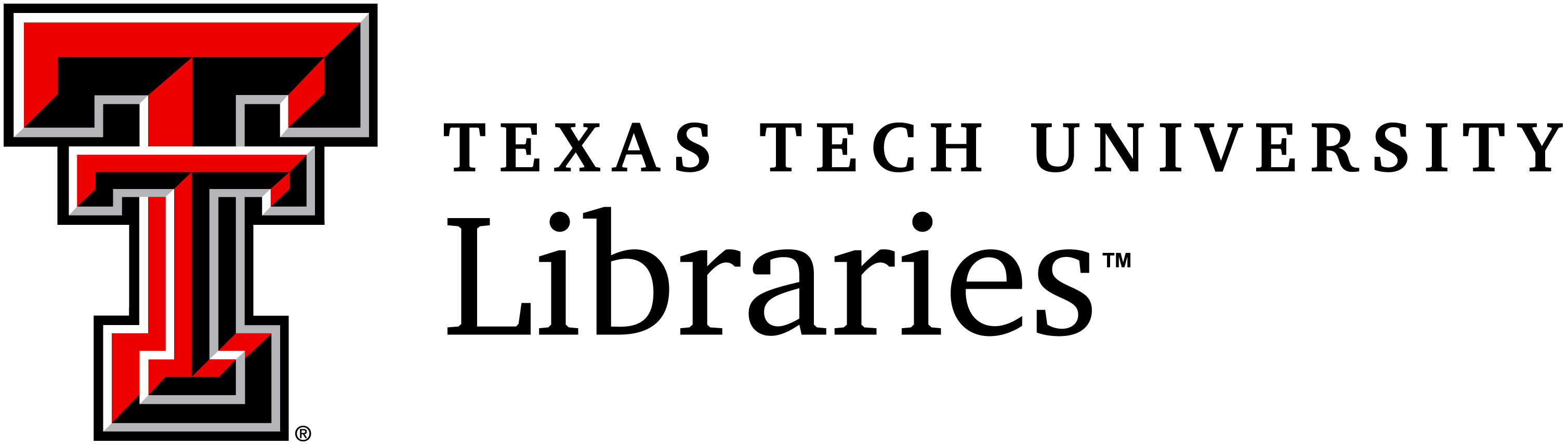

Feedback/Errata