23 What is in a Book?
This chapter will explain the different parts of a book, the order that they appear in your Pressbooks exports and how to change the order.
The Parts of a Book
Books are traditionally organized into three sections: the front matter, the text and the back matter. Each of these is made up of standard types of content. Pressbooks follows the Chicago Manual of Style conventions, which lists the order of a book as follows:
Front Matter
Book half title
Series title, frontispiece or blank
Title page
Copyright Page
Dedication
Epigraph
(Table of) Contents
(List of) Illustrations
(List of) Tables
Foreword
Preface
Acknowledgments (if not part of preface)
Introduction (if not part of text)
Abbreviations (if not in back matter)
Chronology (if not in back matter)
Text
First text page (Introduction or Chapter 1)
or
Second half title or first part title
First text page
Subsequent part titles and chapters
Back Matter
Acknowledgements (if not in front matter)
Appendix (or first, if more than one)
Second and subsequent appendixes
Chronology (if not in front matter)
Abbreviations (if not in front matter)
Notes
Glossary
Bibliography or References
(List of) Contributors
Illustration Credits (if not in captions or elsewhere)
Index(es)
Why does this matter?
Now obviously, not every book will have all of those parts! In fact, many will only have a few basic ones, like a title page and a copyright page. However, if you do choose to add extras, it is important to know the order in which they will appear.
Front Matter
Pressbooks automatically creates the following pages:
- Title page (and in PDF, Half-title page)
- Copyright page
- Table of contents (optional in PDF, required in EPUB/MOBI)
If you then choose to add, for example, an epigraph and a dedication, your front matter might look like this:
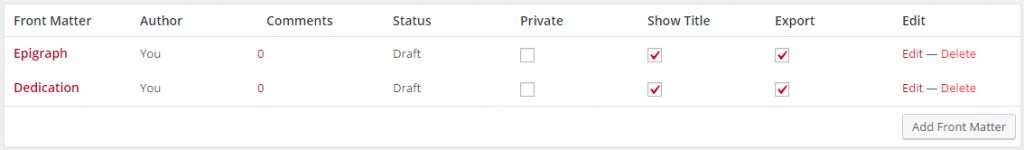
If these two section have been properly tagged as an epigraph and dedication (for more on this see our chapter on Front Matter) and you export them, you will see that their order has been reversed. This is because the Chicago Manual of Style order overrides the order in which you see your front matter in the “Organize” window. In a PDF, you would see:
- Half title
- Title page
- Copyright page
- Dedication
- Epigraph
- Table of Contents
But there is an easy fix–simply swap the tags on the dedication and the epigraph to change the order in which they appear.
Alternatively, if you wanted both to appear after the TOC, you can label them as ‘Miscellaneous’.
But wait, there’s more! If you would like to also include front matter before the title page (such as praise, or other books by the author), you can tag it as ‘Before Title Page’ to once again override the usual order of things.
NOTE: Each specified ‘tag’ has its own styling which can affect how your final pages will look. If necessary, you may need to apply custom CSS to change how they appear.
Text
This usually doesn’t pose too many problems. You can change the order in which your chapters and parts appear from the “Text –> Organize” view. For more, see our chapters on Parts and Chapters.
Back Matter
Customizing your back matter functions much the same as for your front matter. For more on the different types of back matter and how they work, see our dedicated chapter.

